Introduction
Official Debian 12 for Fydetab Duo, developed by the FydeOS team.
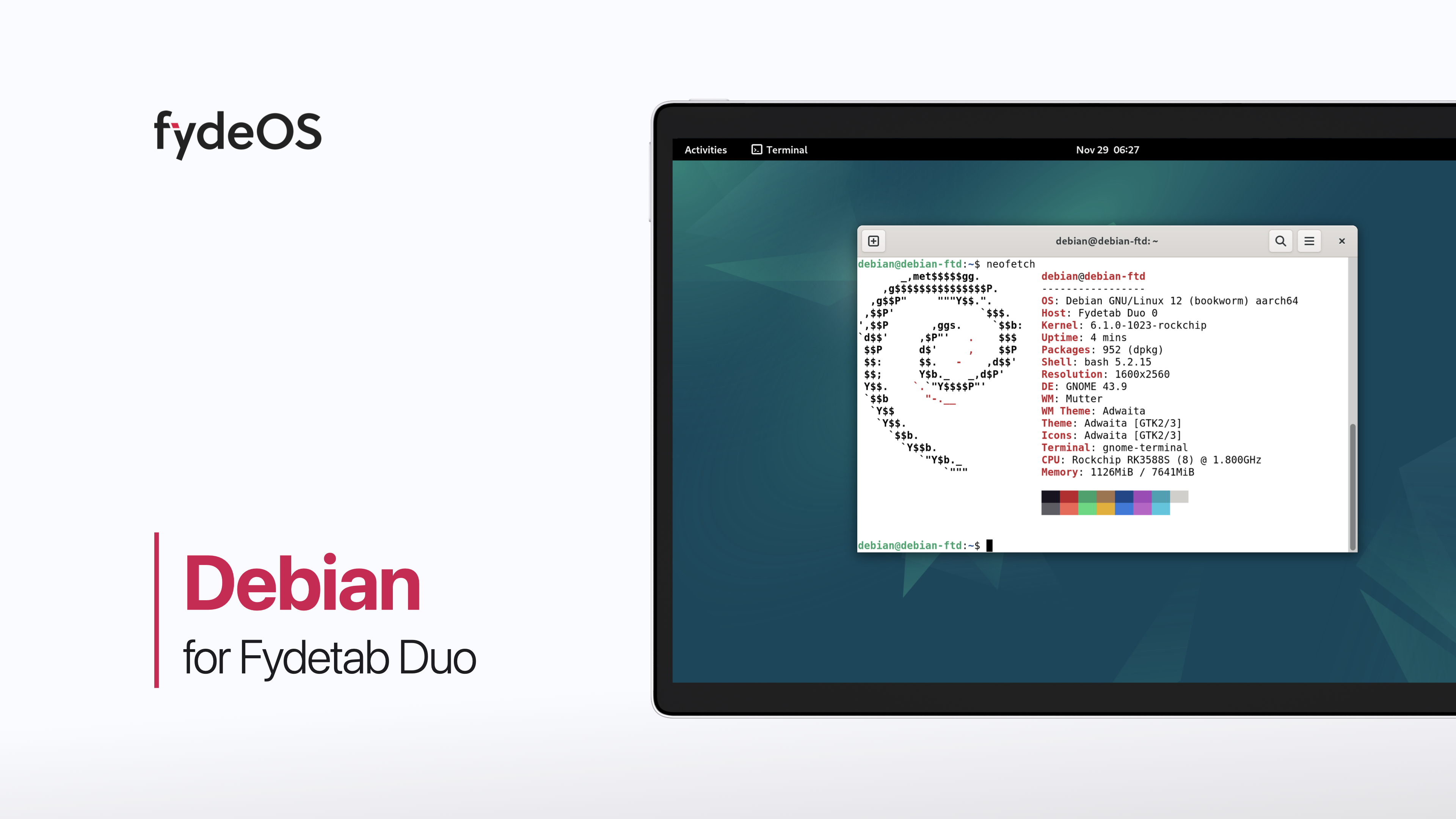
The official release of Debian 12 (Bookworm) for the Fydetab Duo is now available, fully ready to use right out of the box. This version features the Gnome desktop as the default, providing a sleek and efficient user experience.
🔄 Status
-
Working:
- 🖼️ Wayland protocol
- 🎛️ GPU rendering using Panfork
- 🖥️ Touch Screen
- 📺 USB-C DP output
- ⌨️ Integrated keyboard/touchpad
- 📷 Camera
- 🔊 Audio & Microphone
- 📶 Wi-Fi & Bluetooth
-
Not working:
- ✍️ Stylus
- 🆔 Fingerprint scanner
- 💤 Sleep
📥 Download
⚙️ Go Back to FydeOS or Standard Images
caution
Ensure that you have backed up all your data.
Debian images use UEFI boot instead of the original U-Boot. This means you can no longer enter MASKROM mode by pressing the Volume Up + Power keys. Instead, execute the following command in the terminal (THIS WILL COMPLETELY ERASE YOUR DATA):
sudo dd if=/dev/urandom of=/dev/mmcblk0 bs=10M count=2
Now the tablet should be in MASKROM mode, and you can flash the standard images. If needed, refer to the Unbrick section in the Fydetab wiki.