🧱 Unbrick the Fydetab Duo
Has your Fydetab Duo turned into a brick after a custom firmware experiment gone wrong? Don't worry—this guide will help you bring it back to life.
Before you start, remember that this process involves opening up your device. Handle it with care to avoid damaging the hardware.
Step-by-Step Guide to Accessing the PCB
-
Force Shutdown:
Hold down the power button for about 10 seconds to ensure the device is completely off. -
Remove the Screen:
Start by locating the speaker module on the right side. Using a plastic card, spudger, or even a credit card, gently slide it between the screen and the frame. Take your time—there's no need to force it. Carefully work your way around the edges, and once you've loosened the screen all the way around, it should lift right off. -
Disconnect the Battery:
This is an essential safety step. Disconnect the battery to avoid short circuits.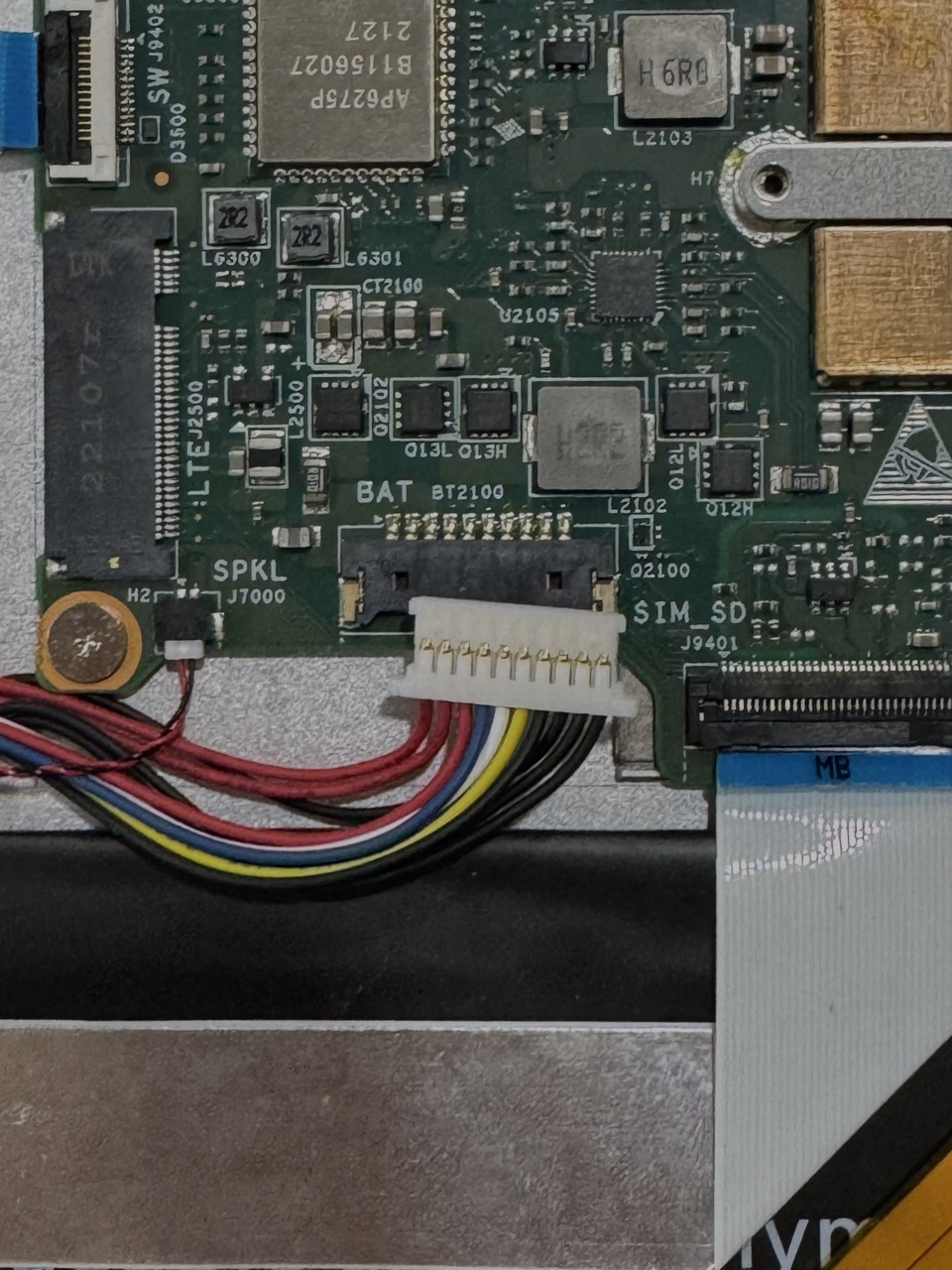
-
Enter Maskrom Mode:
Locate theMASKROMbutton on the PCB. Press and hold this button while connecting your tablet to your PC via USB.
-
Flash the Device:
Now that your device is in Maskrom mode, follow our detailed flashing guide to restore your Fydetab Duo.